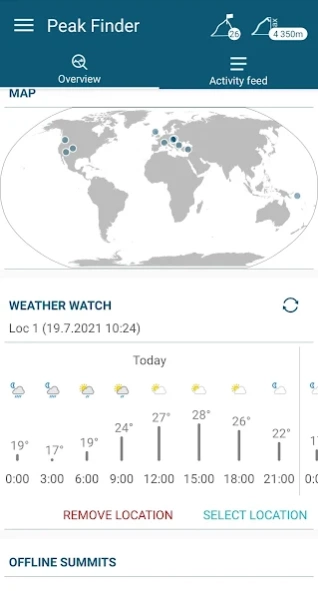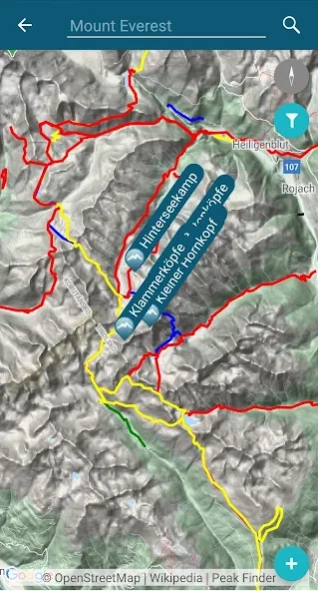Peak Finder - For Mountaineers 3.5.55
Free Version
Publisher Description
Peak Finder - For Mountaineers - Find peaks, trails, log ascents and share adventures
!! Fixing Android 12 related bugs !!
Peak Finder is an application that will help you find peaks, hiking trails and log your ascents or treks and create plans.
Peak Finder offers some very intuitive interaction, you can add your ascents or treks manually or let the app retrieve data from your GPX file of your activity.
Peak Finder runs a background location monitor(can be turned off) that automatically updates offline peaks region so you can have your offline map ready at any time.
Background monitor also checks for summited peaks in an adaptive way(shorter intervals when you are in a mountain area), so you get your summits even if you are not recording an activity.
Peak Finder offers a feature called Eagle Eye that(in case turned on) sends update of your location when you are in the mountains.
In the Eagle Eye activity you will be able to see where in the mountains your friends currently hike or were hiking.
About Peak Finder - For Mountaineers
Peak Finder - For Mountaineers is a free app for Android published in the Chat & Instant Messaging list of apps, part of Communications.
The company that develops Peak Finder - For Mountaineers is thePandaApps. The latest version released by its developer is 3.5.55.
To install Peak Finder - For Mountaineers on your Android device, just click the green Continue To App button above to start the installation process. The app is listed on our website since 2024-02-17 and was downloaded 6 times. We have already checked if the download link is safe, however for your own protection we recommend that you scan the downloaded app with your antivirus. Your antivirus may detect the Peak Finder - For Mountaineers as malware as malware if the download link to eu.theusefulapps.peakfinder is broken.
How to install Peak Finder - For Mountaineers on your Android device:
- Click on the Continue To App button on our website. This will redirect you to Google Play.
- Once the Peak Finder - For Mountaineers is shown in the Google Play listing of your Android device, you can start its download and installation. Tap on the Install button located below the search bar and to the right of the app icon.
- A pop-up window with the permissions required by Peak Finder - For Mountaineers will be shown. Click on Accept to continue the process.
- Peak Finder - For Mountaineers will be downloaded onto your device, displaying a progress. Once the download completes, the installation will start and you'll get a notification after the installation is finished.